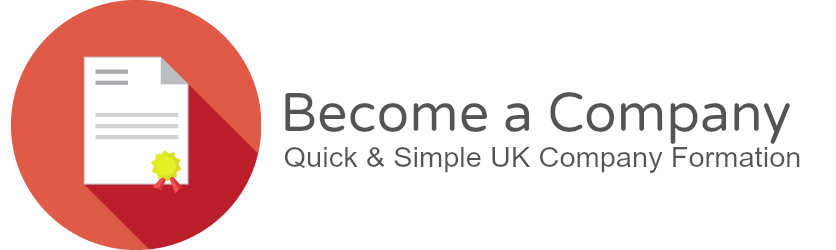Yesterday was no ordinary Wednesday as it marked the launch of Apple’s latest iOS offering, the formidable iOS 9 and iAddicts across the globe have begun updating their software. With the update comes a whole host of new tips and tricks that have set the pulses racing of Apple users everywhere but we’ve pulled together three of the best for your reading pleasure. Make sure your device has more than 50% battery first though because you’re going to want to download it after this.
After the never-ending stream of bugs and errors that infested iPhone and iPads following the introduction of iOS 7 and the virtually un-downloadable capacity of iOS 8, it comes as no surprise  that users have been mutually apprehensive. However, Apple claims that iOS 9 is the happy medium we have needed all along, with a new focus on establishing a software that is effective and resilient but which is accessible to smaller, slower models too.
that users have been mutually apprehensive. However, Apple claims that iOS 9 is the happy medium we have needed all along, with a new focus on establishing a software that is effective and resilient but which is accessible to smaller, slower models too.
Although yesterday was the official release date for the highly-anticipated iOS 9, the update will be rolling out to some iPhone and iPad users earlier than others so just hang in there for the time being, buddy. But the good news is, we’re expecting it to be worth the wait. Here are just a few reasons why…
A content cleanse
What Apple is introducing as ‘Content Blocking’ with the iOS 9 update is basically a polite way of describing a pretty nifty way of blocking annoying ads and is set to substantially adapt the way users can browse the web. But it’s not just ads that this new service is targeting as users will be able to download applications from the App Store which will cleanse their device of a whole host of features that currently hinder their browsing experience.
Purify and Crystal are two examples of apps of this kind that have already shot to the top of the App Store charts which can perform useful actions like stopping ads in their tracks, blocking ad tracking and banishing social share buttons. This will not only make the browsing process in general a whole lot faster and less frustrating by increasing speed and connection, it will also help users save on unnecessary data usage and so aid effective cost-cutting.
A saviour for storage
If you were amongst those of us who painstakingly deleted unwanted photographs, unused apps and outdated messages in an attempt to make space for the colossal iOS 8 update then we know how you feel. Probably slightly worried that you’re going to have to go through the same process all over again in order to accommodate iOS 9 but have no fear because this update is a mere 1.3GB in comparison to its hefty 4.58GB predecessor.
Apple has also kindly rolled out a handy feature that allows the user to uninstall large apps during the update process and automatically restore them once completed. This comes as part of a wider effort to improve storage on its devices which also includes what Apple is calling ‘App Thinning’. The process of App Thinning strips away any parts of an app that a device doesn’t need to use which helps the user avoid wasting any valuable space. Previously when an app was downloaded to a device, the images and code for other devices was installed too but with iOS 9, the download will only apply to the features the user’s device requires.
Search just got Siri-ous
Cross-app searching through Spotlight looks to be one of the biggest redesigns coming with iOS 9 and will seriously speed up the search process. For example if a user types ‘Beyonce’ into the Spotlight search bar, it will automatically collect results from various applications on the device onto one screen. Results will be pulled from places such as Music, Vevo videos, Wikipedia, Twitter, Instagram and any mentions in the user’s personal messages. There is plenty more potential for this feature too as developers continue to evolve the service and more apps begin to support it.
An advanced version of Apple’s Siri feature is also set to streamline the way we use our devices and increase the benefits we get out of them. Siri will now be able to offer suggestions in a multitasking screen in accordance with the user’s current location and the specific time of day. For example, the user’s device will have the ability to suggest places to eat breakfast nearby during the morning and pull up apps and contacts that the user typically uses at that time.
With the iOS 9 update, your iPhone and/or iPad is learning more and more about you and knows what you want and need even before you do. We can’t decide if this is ingenious or a little bit scary so we’ve settled on a mixture of both but either way, the new and improved Siri is sure to save time and make using your devices a more simple and efficient process.